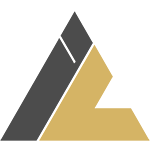DevOps, an acronym for ‘Development’ and ‘Operations,’ is a set of practices serving as a bridge between the development and operations teams.

Who is a DevOps Engineer?
A DevOps engineer is a professional who bridges the gap between development and operations teams. They focus on automating processes, managing infrastructure, and ensuring smooth, continuous delivery of software by using tools, practices, and collaboration.
DevOps Roadmap For Beginners 2025: How to Become a DevOps Engineer
Step 1: Master the Basics of Linux
Linux is considered as the foundation of DevOps so take it as a starting point.
To master the basics of Linux, focus on the following areas:
- Command Line Basics: Learn common commands like ls, cd, cp, mv, rm, and cat.
- File Permissions: Understand chmod, chown, and how to manage file permissions.
- Process Management: Use commands like ps, top, kill, and htop to monitor and manage processes.
- Package Management: Familiarize yourself with tools like apt, yum, or dnf for installing and updating software.
- Networking: Learn commands like ping, netstat, curl, and scp.
- Shell Scripting: Start writing basic Bash scripts for automation.
- Log Management: Know where logs are stored (/var/log) and how to view them using tail and grep.
Step 2: Learn Version Control with Git
Git is a version control system that makes it possible for teams to effectively monitor code changes.
You can begin learning Git by exploring how to:
- Commit
- Branch
- Stage changes
- Push and pull changes
- Merge
- Clone repositories
- Resolve merge conflicts
Since learning git is really simple , start by creating your own projects and collaborating with others to get hands-on experience.
Step 3: Learn Networking & Security
Understanding networking and security is critical in DevOps to guarantee infrastructure reliability and security.
- Networking Basics:
- IP Addressing: Understand IPv4/IPv6, subnetting, and private/public IPs.
- DNS: Resolves domain names to IP addresses.
- Ports & Protocols: Common ports (80, 443) and protocols (HTTP, HTTPS, FTP).
- TCP/IP Model: Learn layers like application, transport, network, and link.
- Security Fundamentals:
- Firewalls: Block unauthorized access; set rules for inbound/outbound traffic.
- Encryption: Use SSL/TLS for secure communication (e.g., HTTPS).
- Authentication & Authorization: Ensure proper identity verification (e.g., OAuth, JWT) and access control.
- IAM: Implement Identity and Access Management for secure user roles.
- VPNs: Secure remote connections to private networks.
Proficiency in these areas contributes to the development, management, and security of dependable and efficient systems.
Step 4: Containerization and Orchestration
First, you need to understand why containers have been invented and what are the problems that technology solves.
Learn the fundamentals of Docker and the key concept of docker includes:
- Dockerfile
- Docker Images
- Docker Containers
- Docker Volumes
- Docker Networking
- Multi-Stage Docker Build
Try deploying containerized apps and get some experience managing numerous services with Docker Compose. This information will provide a strong foundation for future Kubernetes exploration.
After mastering the concepts of Docker for containerization, then move to Kubernetes for orchestration once you’re comfortable.
Kubernetes (K8s) is an open-source container orchestration platform that automates the deployment, scaling, and management of containerized applications.
Familiarize and deep dive into some key concepts of Kubernetes like:
- Pod: The smallest deployable unit; contains one or more containers.
- Node: A machine (physical or virtual) where Kubernetes runs.
- Cluster: A group of nodes managed by Kubernetes.
- Service: Exposes a Pod or a set of Pods to enable communication.
- Ingress: Manages external access to services, typically HTTP/HTTPS.
- Deployment: Manages the desired state of Pods.
- ReplicaSet: Ensures the specified number of Pods are running.
- ConfigMap and Secrets: Store configuration and sensitive information.
- Volumes: Persistent storage for containers.
You can start by setting up a local Kubernetes environment using MiniKube or Docker Desktop for learning Kubernetes.
Tools to learn:
- Docker
- Docker Compose
- Kubernetes
Step 5: CI/CD Tools
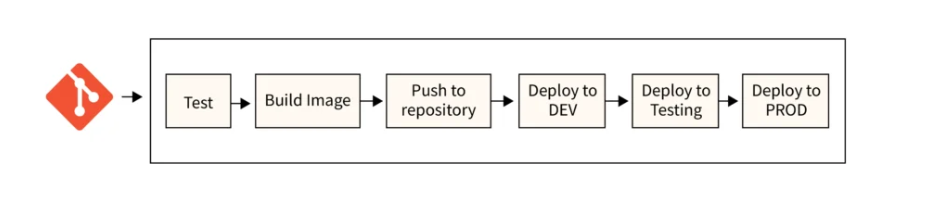
CI/CD technologies automate both the integration of code changes and the release or deployment of applications.
One of the easiest tools to learn as beginners for CI/CD is GitHub Actions.
GitHub Actions uses the following basic concepts:
- Workflows: YAML files that automate tasks like building or testing code. Workflows contain one or more jobs that can run either together or one after the other.
- Jobs: A job is a group of steps that run on the same machine. Different jobs can use different machines, like Ubuntu, macOS, or Windows.
- Steps: These are the tasks within a job. Steps can be reusable actions or custom shell commands.
- Actions: Small, reusable programs that perform specific tasks. They work like plugins and are available in the GitHub Marketplace.
- Runners: These are servers where workflows run. GitHub provides ready-to-use runners, but you can also use your own for more flexibility.
Consider creating basic CI/CD pipelines for containerized applications.Use that pipeline to deploy it in local and cloud environments for self practise.
Tools to Learn:
-
- Jenkins
- GitLab CI/CD
- CircleCI
- Travis CI
- GitHub Actions
Step 6: Explore Cloud Platforms
Cloud platforms provide on-demand computing resources, scalability, and services for deploying and managing applications.
Mastering cloud technology with AWS, Azure, and GCP is critical for effective infrastructure management, scalable deployments, and advanced cloud services use.
Key Cloud Providers:
- Amazon Web Services (AWS): Largest cloud provider offering services like EC2, S3, RDS, and Lambda.
- Microsoft Azure: Offers PaaS and IaaS with strong integration for Microsoft products.
- Google Cloud Platform (GCP): Known for Kubernetes (GKE) and machine learning capabilities.
Among the mentioned cloud providers, AWS is an excellent starting point for beginners.
Begin with understanding the basics of AWS Concepts:
- Elastic Compute Cloud (EC2)
- Simple Storage Service (S3)
- Identity and Access Management (IAM)
- Virtual Private Cloud (VPC)
- Elastic Load Balancer (ELB)
- AWS Lambda
- Relational Database Service (RDS)
7.Infrastructure as Code(IaC)
IaC is setting up and managing the underlying infrastructure (servers, storage, networks,virtual machines,load balancers) required to run applications.
Here are the essential concepts to get started:
- Automation:
- IaC automates infrastructure provisioning, configuration, and management. This eliminates manual intervention and reduces the chances of human error.
- Version Control:
- IaC configurations are stored in version control systems like Git. This ensures that infrastructure can be tracked, versioned, and rolled back if needed, just like application code.
- Consistency and Scalability:
- Ensures that all environments (development, staging, production) are identical and makes it easy to scale infrastructure up or down based on demand.
- Security and Compliance:
- IaC allows you to define security policies and configurations as code, ensuring that infrastructure meets compliance standards and security rules can be automatically applied across environments.
Start small, experiment, and build as you grow comfortable with the tools!
Tools to learn:
- Terraform
- Pulumi
- AWS Cloudformation
- Azure Resource Manager
- Monitoring and Logging
For those new to monitoring and logging in DevOps, understanding these core concepts is key to improving system performance, reliability, and troubleshooting.
- Monitoring
Monitoring involves continuously observing the performance and health of your systems, applications, and infrastructure. It helps ensure your systems are running smoothly, and issues are detected early.
- Metrics: Data points like CPU usage, memory usage, response times, and error rates. These numbers help track system performance.
- Alerts: Automated notifications triggered when a metric crosses a defined threshold. For example, you might get an alert if CPU usage exceeds 80%.
- Dashboards: Visual representation of metrics and logs. Dashboards like Grafana help you quickly spot trends and identify potential issues.
- Health Checks: Regular checks that ensure your system or services are working correctly. For example, checking whether a web server is up and responding.
- Logging
Logging involves capturing events, errors, and other messages produced by applications or infrastructure. It helps track actions, diagnose issues, and understand system behavior over time.
- Log Levels: Different types of logs, such as:
- INFO: Informational messages about the normal operation.
- WARN: Warnings about potential issues.
- ERROR: Critical issues or failures.
- DEBUG: Detailed information for debugging purposes.
- Structured Logs: Logs formatted in a structured way (e.g., JSON) to make parsing and searching easier.
- Centralized Logging: Collecting logs from multiple sources into a single place for easier analysis (e.g., using tools like ELK Stack, Splunk, or Fluentd).
- Log Aggregation: Collecting logs from various systems and services to analyze them together, helping in troubleshooting complex issues.
Monitoring Tools: Prometheus, Grafana, Datadog, and Nagios.
Logging Tools: ELK Stack (Elasticsearch, Logstash, Kibana), Splunk, Fluentd, and Loki.
DevOps Career Paths
- DevOps Engineer: These professionals bridge the gap between development and operations, automating processes and managing CI/CD pipelines.
- Release Manager: Responsible for coordinating and managing the entire software release process, from planning to deployment.
- Site Reliability Engineer (SRE): Focuses on creating scalable and highly reliable software systems, often working on performance and availability.
- Cloud DevOps Specialist: Specializes in implementing DevOps practices in cloud environments.
- DevSecOps Engineer: Integrates security practices into the DevOps workflow from the start.
Conclusion
DevOps is more than a career path; it’s a mindset and practice that bridges the gap between development and operations. By following this roadmap, beginners can build a solid foundation, starting with essential skills like Linux, version control, and containerization, and progressing to advanced topics like CI/CD, cloud platforms, and Infrastructure as Code.
As you explore DevOps, remember to focus on hands-on learning through projects, embrace continuous improvement, and stay updated with industry trends. DevOps offers a dynamic, high-demand career with opportunities to innovate and make a significant impact on software delivery and infrastructure management.
Stay curious, keep experimenting, and you’ll be well-equipped to thrive in the world of DevOps.